Step 3: Staff responding to their invitation
The staff member receives their invitation by email. If they choose to participate and share feedback then they simply click the button in their email and are taken to their own conversation page.
On this conversation page, they will be able to see the name of the person who started the conversation and who responds to any comments they make. The name displayed will be that of the logged-in user when the response is sent. We want to ensure that staff are confident in sending further open replies.
To share feedback, ideas, comments, or questions they simply write this in the space provided and click the submit button. You can see this in the image below, where they comment below the message that has been sent.
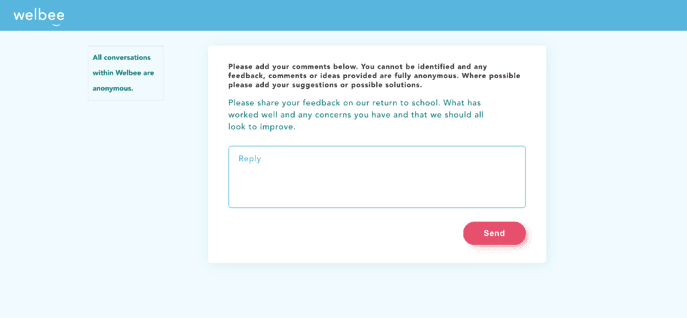
While the staff member will know who is responding to them, if further comments are made, users will never know who they are communicating with unless the staff member reveals their identity.
On this conversation page, they will be able to see the name of the person who sends any further responses to them. The name displayed will be that of the logged-in user when the response is sent. We want to ensure that staff are confident in sending further open replies.






