Adding your own additional questions and using the question bank
Please note this is a premium feature available at additional cost. You can upgrade your Pro account at any time from your dashboard - just click on the 'Upgrade Plan' button in the bottom left-hand corner of your screen. If you'd like to have a demonstration of the premium features first, just email [email protected] who will be happy to arrange this for you.

Adding Your Own Questions - Quick Video
We recommend adding no more than 5-10 additional questions to the 35 core Health & Safety Executive (HSE) survey questions. This will provide a better experience for your staff and allow a greater focus on feedback and post-survey actions.
You are able to create your own bespoke questions and you can also use the question bank provided.
Creating bespoke questions
In your dashboard menu at the very bottom, click on 'Question bank'.

Click on the red plus sign you can see towards the top right of the page. This will open a pop-up question box.
Type in your question text and then select the question type using the drop-down key ▼: Likert Question or Open Question.
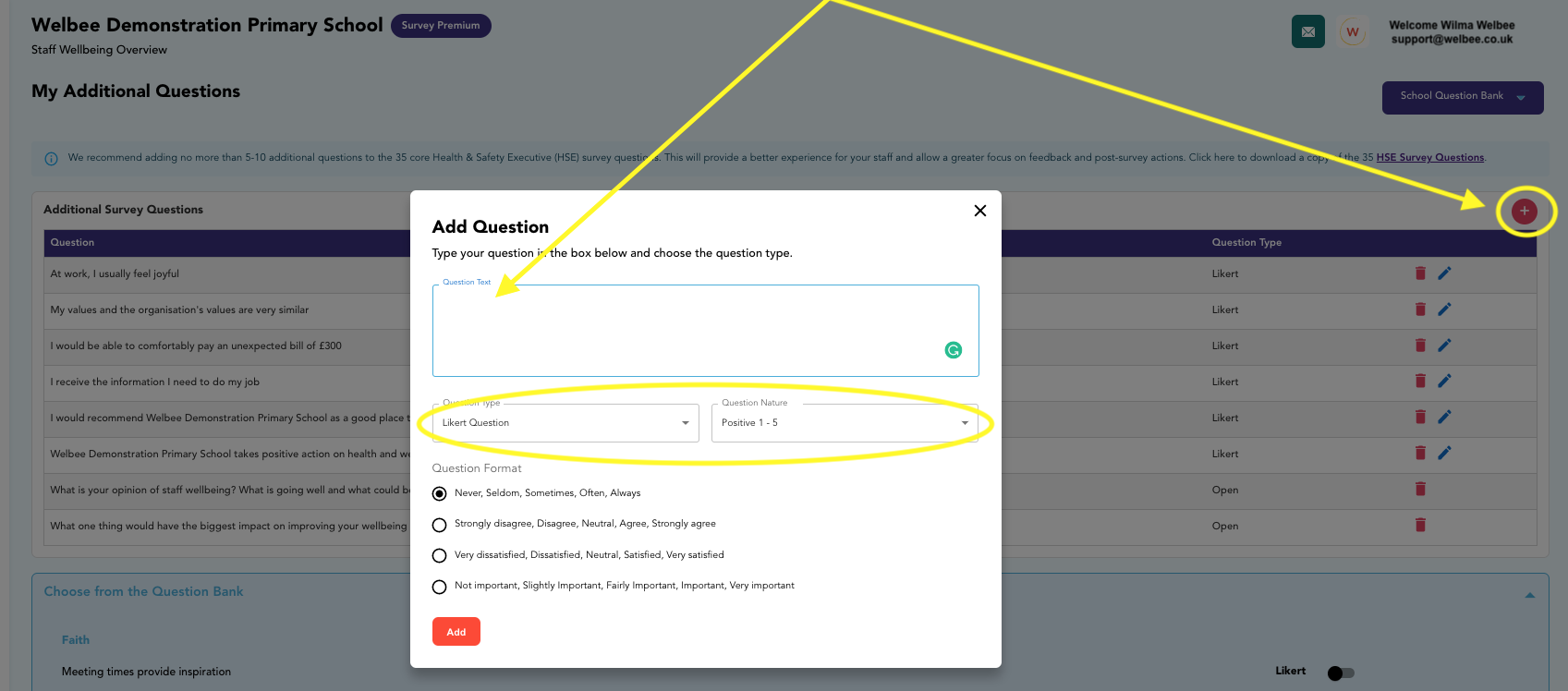
For Likert questions (scale 1 to 5) you can select whether scoring 5 is the highest (Positive 1 - 5) or lowest score (Negative 5 - 1). For example 'My line manager encourages me at work' is a positive question, while 'My line manage passes on their stress to me', would be a negative one.
You can then select the necessary answer scale you want to use and then click 'Add'.
Using the question bank
With the exception of the faith section, the questions were taken from the 'What Works Wellbeing' Question Bank and all have some evidence base. This is the site referenced in the new DfE Education Staff Wellbeing Charter, for those schools interested. The faith questions were provided at the request of faith schools, and they also provided the content.
Click here to download a copy of The Education Staff Wellbeing Charter.
You can read more about the pros and cons of the charter in this interview in Education Today with Welbee's founder, Mark Solomons Click here to read the article.
To use the question bank you simply click the slider on the right to toggle on/off and this will automatically add or remove that question.

Questions will be shown to staff in the order you choose them and are shown in the white box at the top of the page. This will populate as you add more questions. Open questions will always be positioned last.

The two default open questions we use in the survey for our Pro accounts are added by default for you but can be removed or edited to suit your needs.
*You can continue to edit or change questions until the survey is created. Once this is done, the additional questions will be locked in for that particular survey.
Click here for the next article 👉
Creating your survey






